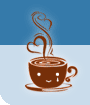最近收到了GMAC寄來的一封信
上頭說可以線上查詢成績
但我點了連結icon後卻找不到輸入ID確認碼的欄位
請問有人使用過嗎? 謝謝~
請問AWA線上成績查詢?
版主: shpassion, Traver0818
8 篇文章 • 第 1 頁 (共 1 頁)
它寄給你的信件中應該會有一個連結點
應該每一個人的都一樣吧!我不確定,不過類似如下的連結點↓
http://www.pearsonvue.com/entry/gmat/vo ... 7a8fae500c
直接將此網址按右鍵開啟新網頁,如下的內容:
*****************************************************
Graduate Management Admission Test® (GMAT®)
View your score report online
To view your score report for the GMAT® exam, please enter your Authentication Code. This code is printed on the Unofficial Score Report that you received at the test center after completing the exam.
After you've entered the correct code, your score report will be displayed using the Adobe® Reader®. You may then view, print or save the document. (Click the icon below if you need to install the Adobe® Reader® application on your system.)
NOTE: If you have taken the GMAT® exam multiple times, please be sure to enter the Authentication Code from the Unofficial Score Report you received at your most recent appointment.
Authentication Code:_________________ ←填入你那一天考完拿到的非正式成績單上的Authentication Codeu一共9碼(在你的GMAT ID NUMBER下方就是了),填完號按下VIEW SCORE REPORT,就可以看到你的作文成績及你的分數落點和大家的平均分數了
*****************************************************
不好意思喔!我本想把網頁的畫面貼上來的,這樣會更清楚,但我實在試過很多次貼不上來,所以只好用說明的,希望夠清楚。
應該每一個人的都一樣吧!我不確定,不過類似如下的連結點↓
http://www.pearsonvue.com/entry/gmat/vo ... 7a8fae500c
直接將此網址按右鍵開啟新網頁,如下的內容:
*****************************************************
Graduate Management Admission Test® (GMAT®)
View your score report online
To view your score report for the GMAT® exam, please enter your Authentication Code. This code is printed on the Unofficial Score Report that you received at the test center after completing the exam.
After you've entered the correct code, your score report will be displayed using the Adobe® Reader®. You may then view, print or save the document. (Click the icon below if you need to install the Adobe® Reader® application on your system.)
NOTE: If you have taken the GMAT® exam multiple times, please be sure to enter the Authentication Code from the Unofficial Score Report you received at your most recent appointment.
Authentication Code:_________________ ←填入你那一天考完拿到的非正式成績單上的Authentication Codeu一共9碼(在你的GMAT ID NUMBER下方就是了),填完號按下VIEW SCORE REPORT,就可以看到你的作文成績及你的分數落點和大家的平均分數了
*****************************************************
不好意思喔!我本想把網頁的畫面貼上來的,這樣會更清楚,但我實在試過很多次貼不上來,所以只好用說明的,希望夠清楚。
- bellwink_q
- 初級會員

- 文章: 20
- 註冊時間: 2005-12-05 00:17
我也下載最新的7.0版了說
可是還是不能看
真是不知道問題在哪耶 @@
而且我的code居然有10碼
我10碼.9碼都有key進去試過了
我是10.23考的 算一算時間也差不多要寄到家裏了
[可是不想讓家人拆 所以想自己線上查就好了]
還是因為成績已經寄出了
所以都查不到呢?
請有經驗的人幫我解答一下嗎?
可是還是不能看
真是不知道問題在哪耶 @@
而且我的code居然有10碼
我10碼.9碼都有key進去試過了
我是10.23考的 算一算時間也差不多要寄到家裏了
[可是不想讓家人拆 所以想自己線上查就好了]
還是因為成績已經寄出了
所以都查不到呢?
請有經驗的人幫我解答一下嗎?
- puputi0927
- 新手會員

- 文章: 14
- 註冊時間: 2006-03-18 15:38
8 篇文章 • 第 1 頁 (共 1 頁)
誰在線上
正在瀏覽這個版面的使用者:沒有註冊會員 和 16 位訪客